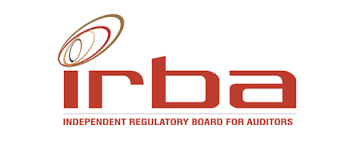Searching for a reliable accountant, auditor, tax consultant or outsourced CFO in South Africa?
Reliable South African Accounting Firm Located in Sandton
Services
Our Services
Accounting Services
We provide a comprehensive range of accounting services to businesses across the country. Our team of experienced accountants is dedicated…
Audits and Reviews
We provide comprehensive auditing and review services to businesses in South Africa. Our team of highly skilled accountants and auditors…
Business Valuation
We provide comprehensive and reliable business valuation services to clients across South Africa. At Zuva Financial Services, our team of…
Outsourced CFO
We offer specialized financial expertise and strategic guidance to businesses seeking high-level financial management without the cost of hiring a…
Payroll Services
Looking for affordable payroll services? Our team of reliable and experienced payroll specialists is here to assist you with your…
Secretarial Services
We provide professional and reliable secretarial support to businesses throughout South Africa. Our team of skilled secretarial professionals is dedicated…
Tax Services
Our team is made up of reliable tax practitioners and consultants who provide affordable tax services to SMEs in South…
Our Process
Here Are Some Simple Steps to Get Started Working With Us
1
Contact Us
Get in touch with us by visiting, calling or sending us an email using our contact details on our contact us page.
2
Consultation
Discuss your unique needs with one of our accountants or consultants and get a customized quotation for your needs.
3
Client Service
Once you approve your quote, our professional team will work with you and help you with your accounting firm needs.
Our Process
Here Is a List of Some of Our Professional Accreditations
Finance and Accounting Services Sector Education and Training Authority (FASSET): E020783686
South African Institute of Professional Accountants (SAIPA) Accredited Training Centre: ATC2710
Independent Regulatory Board of Auditors (IRBA): 962377-0000
South African Revenue Service (SARS): PR-0088901
South African Institute of Chartered Accountants (SAICA) ID Number: 30679991